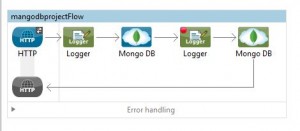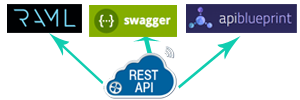Mulesoft with MongoDB is one of the best combinations for big data processing. MongoDB is leading open source NoSQL database and Mule Soft is leading open source ESB. This blog is dedicated to integration of Mulesoft with MongoDB .
Installation and configuration of MongoDB
Install MongoDB in your system. I am using window installation of mongoDB. I installed mongoDB 3.0 in my C:\ MongoDB folder. I created data folder to store MongoDB data in C:\data.
start MongoDB server with command
> \MongoDB\Server\3.0\bin\mongod.exe" --dbpath \ data
MongoDB server started in port –27017 and userId—admin
Now download test data from MongoDB website
https://raw.githubusercontent.com/mongodb/docs-assets/primer-dataset/dataset.json
save this to a file named primer-dataset.json.
Import this data into MongoDB with test instance > mongoimport --db test --collection restaurants --drop --file \temp\primer-dataset.json
Start mongo editor to test loaded data > MongoDB\Server\3.0\bin\mongo.exe
Run this command to test your database is configured > db.restaurants.find().count() This will return result.
Configuration of MongoDB connector in Mulesoft
Now configure MongoDB connection in Mule. I am using Mule 3.7
I created small Mule flow to work with MongoDB integration with Mule. This flow getting http request to get data from MongoDB and sending those data in json object.
MongoDB connection configuration screenshot
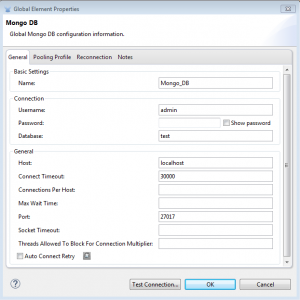
Now we have restaurants collection in MongoDB , So I use collection as restaurants.To execute condition query I am using operation – Find object using query map
In Query Attributes I am using — Create Object manually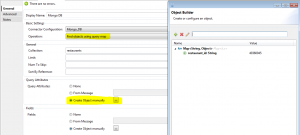
Here is full code of this implementation
<?xml version="1.0" encoding="UTF-8"?>
<mule xmlns:json="http://www.mulesoft.org/schema/mule/json" xmlns:mongo="http://www.mulesoft.org/schema/mule/mongo" xmlns:http="http://www.mulesoft.org/schema/mule/http" xmlns="http://www.mulesoft.org/schema/mule/core" xmlns:doc="http://www.mulesoft.org/schema/mule/documentation"
xmlns:spring="http://www.springframework.org/schema/beans" version="EE-3.7.0"
xmlns:xsi="http://www.w3.org/2001/XMLSchema-instance"
xsi:schemaLocation="http://www.springframework.org/schema/beans http://www.springframework.org/schema/beans/spring-beans-current.xsd
http://www.mulesoft.org/schema/mule/core http://www.mulesoft.org/schema/mule/core/current/mule.xsd
http://www.mulesoft.org/schema/mule/http http://www.mulesoft.org/schema/mule/http/current/mule-http.xsd
http://www.mulesoft.org/schema/mule/mongo http://www.mulesoft.org/schema/mule/mongo/current/mule-mongo.xsd
http://www.mulesoft.org/schema/mule/json http://www.mulesoft.org/schema/mule/json/current/mule-json.xsd">
<http:listener-config name="HTTP_Listener_Configuration" host="0.0.0.0" port="8081" basePath="/mongo" doc:name="HTTP Listener Configuration"/>
<mongo:config name="Mongo_DB" database="test" doc:name="Mongo DB" username="admin"/>
<flow name="mongodbprojectFlow">
<http:listener config-ref="HTTP_Listener_Configuration" path="/mongoproject" doc:name="HTTP"/>
<logger message="This is Http Request and Response" level="INFO" doc:name="Logger"/>
<mongo:find-objects-using-query-map config-ref="Mongo_DB" doc:name="Mongo DB" collection="restaurants" >
<mongo:query-attributes>
<mongo:query-attribute key="restaurant_id">40360045</mongo:query-attribute>
</mongo:query-attributes>
<mongo:fields>
<mongo:field>name</mongo:field>
<mongo:field>cuisine</mongo:field>
<mongo:field>borough</mongo:field>
</mongo:fields>
</mongo:find-objects-using-query-map>
<mongo:mongo-collection-to-json doc:name="Mongo DB"/>
<json:object-to-json-transformer doc:name="Object to JSON"/>
</flow>
</mule>Rajnish Kumar, the CTO of Vanrish Technology, brings over 25 years of experience across various industries and technologies. He has been recognized with the “AI Advocate and MuleSoft Community Influencer Award” from the Salesforce/MuleSoft Community, showcasing his dedication to advancing technology. Rajnish is actively involved as a MuleSoft Mentor/Meetup leader, demonstrating his commitment to sharing knowledge and fostering growth in the tech community.
His passion for innovation shines through in his work, particularly in cutting-edge areas such as APIs, the Internet Of Things (IOT), Artificial Intelligence (AI) ecosystem, and Cybersecurity. Rajnish actively engages with audiences on platforms like Salesforce Dreamforce, World Tour, Podcasts, and other avenues, where he shares his insights and expertise to assist customers on their digital transformation journey.