Mulesoft application is based on flows. Every flow has their own execution time. We can calculate this flow execution is couple of ways. But Mulesoft provides one of the easy way to calculate this flow execution time by using interceptor . Timer interceptor (<timer-interceptor/>) is one of the mule interceptor to calculate Mulesoft flow execution time.
Here is flow diagram for timer-interceptor
Here is code for timer-interceptor to implement in your application
<?xml version="1.0" encoding="UTF-8"?>
<mule xmlns:http="http://www.mulesoft.org/schema/mule/http" xmlns="http://www.mulesoft.org/schema/mule/core" xmlns:doc="http://www.mulesoft.org/schema/mule/documentation" xmlns:spring="http://www.springframework.org/schema/beans" xmlns:xsi="http://www.w3.org/2001/XMLSchema-instance" xsi:schemaLocation="http://www.springframework.org/schema/beans http://www.springframework.org/schema/beans/spring-beans-current.xsdhttp://www.mulesoft.org/schema/mule/core http://www.mulesoft.org/schema/mule/core/current/mule.xsd
http://www.mulesoft.org/schema/mule/http http://www.mulesoft.org/schema/mule/http/current/mule-http.xsd">
<http:listener-config name="HTTP_Listener_Configuration" host="0.0.0.0" port="8081" basePath="/demo" doc:name="HTTP Listener Configuration"/>
<flow name="muleTimerInterceptorFlow">
<http:listener config-ref="HTTP_Listener_Configuration" path="/" doc:name="HTTP"/> <timer-interceptor/>
<set-payload doc:name="Set Payload" value="Hello World"/>
<logger message="#[payload]" level="INFO" doc:name="Logger"/>
</flow>
</mule>
<timer-interceptor/> tag display time in milliseconds.
You can customize flow execution time to replace <timer-interceptor/> with <custom-interceptor>.
In this custom interceptor you need to mention your custom interceptor java class.
<custom-interceptor class=”com.vanrish.interceptor.TimerInterceptor” />
Here is flow diagram for custom timer-interceptor
Here is mule-config.xml code for custom timer-interceptor
<?xml version="1.0" encoding="UTF-8"?>
<mule xmlns:http="http://www.mulesoft.org/schema/mule/http" xmlns="http://www.mulesoft.org/schema/mule/core" xmlns:doc="http://www.mulesoft.org/schema/mule/documentation" xmlns:spring="http://www.springframework.org/schema/beans" xmlns:xsi="http://www.w3.org/2001/XMLSchema-instance" xsi:schemaLocation="http://www.springframework.org/schema/beans http://www.springframework.org/schema/beans/spring-beans-current.xsd
http://www.mulesoft.org/schema/mule/core http://www.mulesoft.org/schema/mule/core/current/mule.xsd
http://www.mulesoft.org/schema/mule/http http://www.mulesoft.org/schema/mule/http/current/mule-http.xsd">
<http:listener-config name="HTTP_Listener_Configuration" host="0.0.0.0" port="8081" basePath="/demo" doc:name="HTTP Listener Configuration"/>
<flow name="muleTimerInterceptorFlow">
<http:listener config-ref="HTTP_Listener_Configuration" path="/" doc:name="HTTP"/>
<custom-interceptor class="com.vanrish.interceptor.TimerInterceptor" />
<set-payload doc:name="Set Payload" value="Hello World"/>
<logger message="#[payload]" level="INFO" doc:name="Logger"/>
</flow>
</mule>
Java TimerInterceptor code for custom timer-interceptor tag
package com.vanrish.interceptor;
import java.text.DateFormat;
import java.text.SimpleDateFormat;
import java.util.Date;
import org.mule.api.MuleEvent;
import org.mule.api.MuleException;
import org.mule.api.interceptor.Interceptor;
import org.mule.processor.AbstractInterceptingMessageProcessor;
import org.apache.commons.logging.Log;
import org.apache.commons.logging.LogFactory;
/**
* <code>TimerInterceptor</code> simply times and displays the time taken to
* process an event.
*/
public class TimerInterceptor extends AbstractInterceptingMessageProcessor
implements Interceptor {
/**
* logger used by this class
*/
private static Log logger = LogFactory.getLog(TimerInterceptor.class);
public MuleEvent process(MuleEvent event) throws MuleException {
long startTime = System.currentTimeMillis();
DateFormat dateFormat = new SimpleDateFormat("yyyy/MM/dd HH:mm:ss");
Date stdate = new Date();
String start = dateFormat.format(stdate);
System.out.println(start);
MuleEvent resultEvent = processNext(event);
Date enddate = new Date();
String end = dateFormat.format(enddate);
if (logger.isInfoEnabled()) {
long executionTime = System.currentTimeMillis() - startTime;
logger.info("Custom Timer : "+resultEvent.getFlowConstruct().getName() + " Start at "+start+" and end at "+end +" it took " + executionTime + "ms to process event [" + resultEvent.getId() + "]");
}
return resultEvent;
}
}
Rajnish Kumar, the CTO of Vanrish Technology, brings over 25 years of experience across various industries and technologies. He has been recognized with the “AI Advocate and MuleSoft Community Influencer Award” from the Salesforce/MuleSoft Community, showcasing his dedication to advancing technology. Rajnish is actively involved as a MuleSoft Mentor/Meetup leader, demonstrating his commitment to sharing knowledge and fostering growth in the tech community.
His passion for innovation shines through in his work, particularly in cutting-edge areas such as APIs, the Internet Of Things (IOT), Artificial Intelligence (AI) ecosystem, and Cybersecurity. Rajnish actively engages with audiences on platforms like Salesforce Dreamforce, World Tour, Podcasts, and other avenues, where he shares his insights and expertise to assist customers on their digital transformation journey.


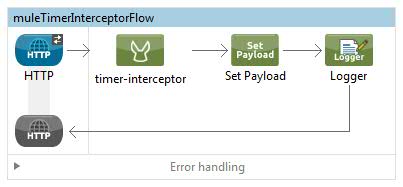
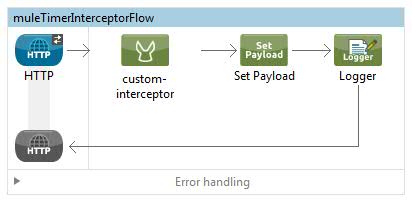
This timer interceptor or custom interceptor works in case of flow only.
If i want to find out processing time for subflow only then how i can get it
Thanks….
Very informative..