Security is about protecting your assets. These assets could be anything in company. Please refer to my previous blog about what-is-security.
Mulesoft provides security suite to protect company assets. This suite of security features provides various methods for applying security to Mule Service-Oriented Architecture (SOA) implementations and Web services. Mulesoft security suits are available in enterprise version of Mulesoft.
In this blog I am showing, how to use Encryption and Decryption from Mulesoft Security suits. Mule can encrypt an entire payload or several fields of data within a message. This encryption prevents unauthorized access of data like password, SSN, credit card… etc. and moves this data between systems securely.
Mule Message Encryption processor changes the payload or Message so that it becomes unreadable by unauthorized entities. Mule Encryption processor encrypts the payload using one of the following three Encryption Strategies
1) JCE Encrypter — encrypts stream, byte[] or string
2) XML Encrypter — encrypts string, encrypts individual fields using xpath expressions.
3) PGP Encrypter — encrypts stream, byte[] or string, applies tighter security (relative to JCE and XML), increases processing load (relative to JCE and XML)
Encryption-Decryption Flow Diagram
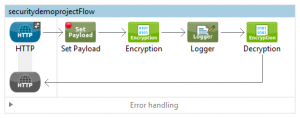
Encryption Connector Configuration
In my example I am using Jce Encrypter. I am setting value for key and keypassword
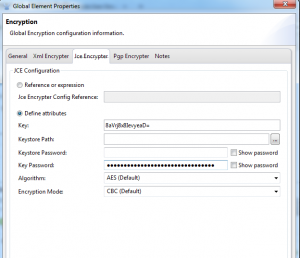
Here is full code of this implementation
<?xml version="1.0" encoding="UTF-8"?>
<mule xmlns:encryption="http://www.mulesoft.org/schema/mule/encryption"
xmlns:http="http://www.mulesoft.org/schema/mule/http"
xmlns="http://www.mulesoft.org/schema/mule/core"
xmlns:doc="http://www.mulesoft.org/schema/mule/documentation"
xmlns:spring="http://www.springframework.org/schema/beans" version="EE-3.7.0"
xmlns:xsi="http://www.w3.org/2001/XMLSchema-instance"
xsi:schemaLocation="http://www.springframework.org/schema/beans
http://www.springframework.org/schema/beans/spring-beans-current.xsd
http://www.mulesoft.org/schema/mule/core http://www.mulesoft.org/schema/mule/core/current/mule.xsd
http://www.mulesoft.org/schema/mule/http http://www.mulesoft.org/schema/mule/http/current/mule-http.xsd
http://www.mulesoft.org/schema/mule/encryption http://www.mulesoft.org/schema/mule/encryption/current/mule-encryption.xsd">
<http:listener-config name="HTTP_Listener_Configuration" host="0.0.0.0" port="8081" basePath="/demo" doc:name="HTTP Listener Configuration"/>
<encryption:config name="Encryption" doc:name="Encryption">
<encryption:jce-encrypter-config key="8aVrj8x8IevyeaD=" keyPassword="0Zb+smauaT8v6hRiFGJDnakwlS/YC2u="/> </encryption:config>
<flow name="securitydemoprojectFlow">
<http:listener config-ref="HTTP_Listener_Configuration" path="/" doc:name="HTTP"/>
<set-payload value="Hello World" doc:name="Set Payload"/>
<encryption:encrypt config-ref="Encryption" doc:name="Encryption" using="JCE_ENCRYPTER">
<encryption:jce-encrypter key="8aVrj8x8IevyeaD=" algorithm="AES" encryptionMode="CBC" keyPassword="0Zb+smauaT8v6hRiFGJDnakwlS/YC2u="/>
</encryption:encrypt>
<logger message=" Encrypted Message ==#[payload]" level="INFO" doc:name="Logger"/>
<encryption:decrypt config-ref="Encryption" doc:name="Decryption" using="JCE_ENCRYPTER">
<encryption:jce-encrypter key="8aVrj8x8IevyeaD=" keyPassword="0Zb+smauaT8v6hRiFGJDnakwlS/YC2u=" algorithm="AES" encryptionMode="CBC"/>
</encryption:decrypt>
</flow>
</mule>
Rajnish Kumar, the CTO of Vanrish Technology, brings over 25 years of experience across various industries and technologies. He has been recognized with the “AI Advocate and MuleSoft Community Influencer Award” from the Salesforce/MuleSoft Community, showcasing his dedication to advancing technology. Rajnish is actively involved as a MuleSoft Mentor/Meetup leader, demonstrating his commitment to sharing knowledge and fostering growth in the tech community.
His passion for innovation shines through in his work, particularly in cutting-edge areas such as APIs, the Internet Of Things (IOT), Artificial Intelligence (AI) ecosystem, and Cybersecurity. Rajnish actively engages with audiences on platforms like Salesforce Dreamforce, World Tour, Podcasts, and other avenues, where he shares his insights and expertise to assist customers on their digital transformation journey.

