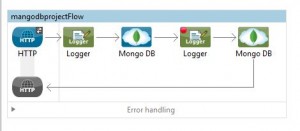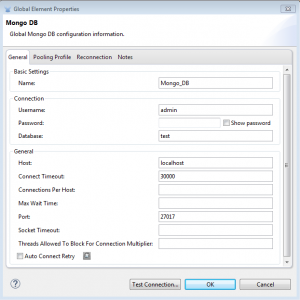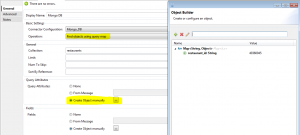There is always a bottleneck of application when application is being read or written to multiple sources. Application always takes more time to process.
Parallel processing techniques can help reduce the time it takes to process a solution and make application fast.
So what is parallel processing?
Parallel processing is a form of process in which many process are carried out simultaneously, operating on the principle that large problems can often be divided into smaller ones, which are then solved at the same time
Mule introduces Scatter-Gather processor to implement parallel processing. <All> message processor replaced by scatter-Gather in Mule 3.5 version with more feature. Scatter-Gather router sends a message for concurrent processing to all configured routes. It uses a thread pool to concurrently execute all routes. This means that the total time the caller thread needs to be waiting for routes to respond is no longer the sum of all route’s time, but just the longest of them. If there are no failures, Mule aggregates the results from each of the routes into a message collection. If any exception comes during Scatter-Gather process it throws a CompositeRoutingException, which maps each exception to its corresponding route.
Flow diagrame to implement parallel processing for mule application
Mule code for parallel processing (scatter-Gather)
<custom-transformer class="com.vanrish.transformer.GenerateMessageTransformer" doc:name="Java Transformer"/>
<scatter-gather doc:name="Scatter-Gather">
<processor-chain>
<expression-filter expression="#[flowVars.COM != null]" doc:name="Expression Filter"/>
<set-payload value="#[flowVars.COM]" doc:name="Set Payload"/>
<logger message="Msg => #[payload.message]" level="DEBUG" doc:name="Msg Log"/>
<custom-transformer class="com. vanrish.transformer.ComTransformer" doc:name="Java Transformer"/>
</processor-chain>
<processor-chain>
<expression-filter expression="#[flowVars.CON != null]" doc:name="CON Expression Filter"/>
<set-payload value="#[flowVars.CON]" doc:name="Set Payload"/>
<logger message="Msg => #[payload.message]" level="DEBUG" doc:name="Msg Log"/>
<custom-transformer class="com.vanrish. transformer.ConTransformer" doc:name="Java Transformer"/>
</processor-chain>
<processor-chain>
<expression-filter expression="#[flowVars.CBA != null]" doc:name="CBA Expression Filter"/>
<set-payload value="#[flowVars.CBA]" doc:name="Set Payload"/>
<logger message="Msg => #[payload.message]" level="DEBUG" doc:name="Msg Log"/>
<custom-transformer class="com. vanrish.transformer.CbaTransformer" doc:name="Java Transformer"/>
</processor-chain>
<processor-chain>
<expression-filter expression="#[flowVars.IDF != null]" doc:name="IDF Expression Filter"/>
<set-payload value="#[flowVars.IDF]" doc:name="Set Payload"/>
<logger message="IDF => #[payload.message]" level="DEBUG" doc:name="Msg Log"/>
<custom-transformer class="com. vanrish.transformer.IdfTransformer" doc:name="Java Transformer"/>
</processor-chain>
<processor-chain>
<expression-filter expression="#[flowVars.CCI != null]" doc:name="Expression Filter"/>
<set-payload value="#[flowVars.CCI]" doc:name="Set Payload"/>
<logger message="#[payload.message]" level="DEBUG" doc:name="Msg Log"/>
<custom-transformer class="com. vanrish.transformer.CciTransformer" doc:name="Java Transformer"/>
</processor-chain>
</scatter-gather>
<choice doc:name="Choice">
<when expression="#[payload is List]">
<logger level="INFO" message="i am list" doc:name="Logger"/>
<expression-component doc:name="Company Msg Exp"><![CDATA[payload=app.dserializeObjectToXML(message.payload[0]));]]></expression-component>
</when>
<otherwise>
<logger message="CompanyMsg class" level="INFO" doc:name="Logger"/>
<expression-component doc:name="Company Msg Exp"><![CDATA[payload=app.dserializeObjectToXML(message.payload));]]></expression-component>
</otherwise>
</choice>
<set-variable variableName="messageType" value="Company" doc:name="Variable"/>Rajnish Kumar, the CTO of Vanrish Technology, brings over 25 years of experience across various industries and technologies. He has been recognized with the “AI Advocate and MuleSoft Community Influencer Award” from the Salesforce/MuleSoft Community, showcasing his dedication to advancing technology. Rajnish is actively involved as a MuleSoft Mentor/Meetup leader, demonstrating his commitment to sharing knowledge and fostering growth in the tech community.
His passion for innovation shines through in his work, particularly in cutting-edge areas such as APIs, the Internet Of Things (IOT), Artificial Intelligence (AI) ecosystem, and Cybersecurity. Rajnish actively engages with audiences on platforms like Salesforce Dreamforce, World Tour, Podcasts, and other avenues, where he shares his insights and expertise to assist customers on their digital transformation journey.